Getting Your First Project Started with React
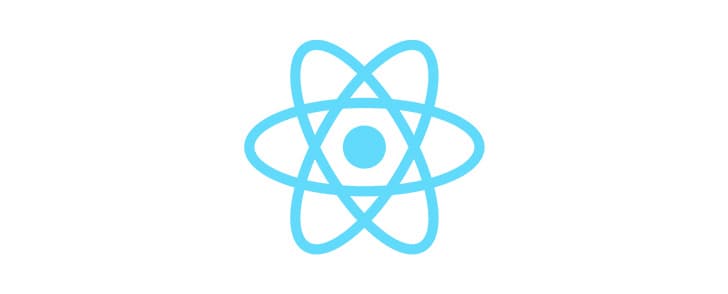
React.JS is currently the most powerful and widely used of JavaScript libraries. It powers the interface of major organisations such as Amazon, PayPal, BBC, CNN, and over a million other websites worldwide. Created by Facebook in 2011, React.JS has quickly built a reputation of speed and stability for developers across the globe. In this blog, I discuss why, how to use it, and how to get the best results.
Advantages of React.JS React.JS helps developers systemize the interfaces of their projects by introducing the ‘components’ structure. The library allows the creation of modular views that consist of reusable blocks – pop-ups, tables, etc.
One of the most significant advantages of using React.JS is the way it improves user experience. A textbook example of library usage on Facebook is the possibility to see the changing number of likes in real-time without reloading the page.
Originally, React.JS was released back in 2011 by a Facebook engineer as a way to upscale and maintain the complex interface of the Facebook Ads app. The library’s high functionality resulted in its adoption by other SMEs and large corporations – now React.JS is one of the most widely used development tools.
How to Use React.JS? Depending on your HTML and JavaScript experitise, it may take anywhere from a few days to a few months to get going with React. For the basic understanding of the library, take a look at React.JS features as well as the setup process.
Getting started with React.JS: To start working with React, a developer has to import React and React to DOM libraries using a basic HTML file. Now that you have set up a working space, take your time to examine the defining features of React.JS.
Components: All React.JS elements are components. Depending on the syntax, they are grouped into the class and functional ones. As, in most cases, both lead to equal outcomes, a React.JS beginner should start by learning functional components.
Props: Props are the way for React.JS developers to pass data from parent to child structures. Keep in mind that, unlike states, props are immutable under any circumstances. They provide developers with high code reusability as the same message will be displayed on all pages. At times, developers do want components to change themselves. That’s when states come in handy.
States: States are used when a developer wants the application data to change. The most common operations that have to do with states include:
Initialization; Modification; Adding event handlers. These were the basic concepts a React.JS developer has to be familiar with to get the most out of the library.
React.JS best practices If you’re already using React.JS, be sure to make the most out of it. Keep track of new trends and best practices in all facets of app management – accessibility, performance, security, and others.
Here’s a short collection of React.JS development secret tips that i’ve stumbled across to improve the maintenance and development efficiency.
Performance: Consider using React.Fragment to avoid extra DOM nodes. To load components on-demand, use React.Lazy, along with React.Suspense. Another popular practice among JS developers is taking advantage of shouldComponentUpdate to avoid unnecessary rendering.
Try to keep the JS code as clean as possible. For instance, delete the DOM components you don’t use with ComponentDidUnomunt (). For component caching, use React.Memo.
Accessibility Pay attention to the casing and reserved word differences in HTML and React.JS to avoid bottlenecks. To set up page titles, use the react-handle plugin to set up page titles.
Don’t forget to put ALT-tags for any non-text content. Use ref() functions to pinpoint the focus on a given component. External tools like ESLint plugin help developers monitor accessibility.
Debugging Use Chrome Dev Tools – there are dozens of features – reduct logger, error messages handler, and so on. Leave the console open while coding to detect errors faster.
To have a better understanding of the code you’re dealing with, adopt a table view for objects. Other quick debugging hacks include marking DOM items to find them quickly in a Google Chrome Inspector. View full stack traces for functions.
The bottom line Thanks to a powerful team of engineers at work, React.JS has quickly become a must-have skill for front end developers. Its huge reliance on JavaScript makes a library easier to get to know. While React.JS pros and cons are extensive – however, the possibility to express UIs declaratively along with the promotion of functional components makes it a favorite framework for many.


